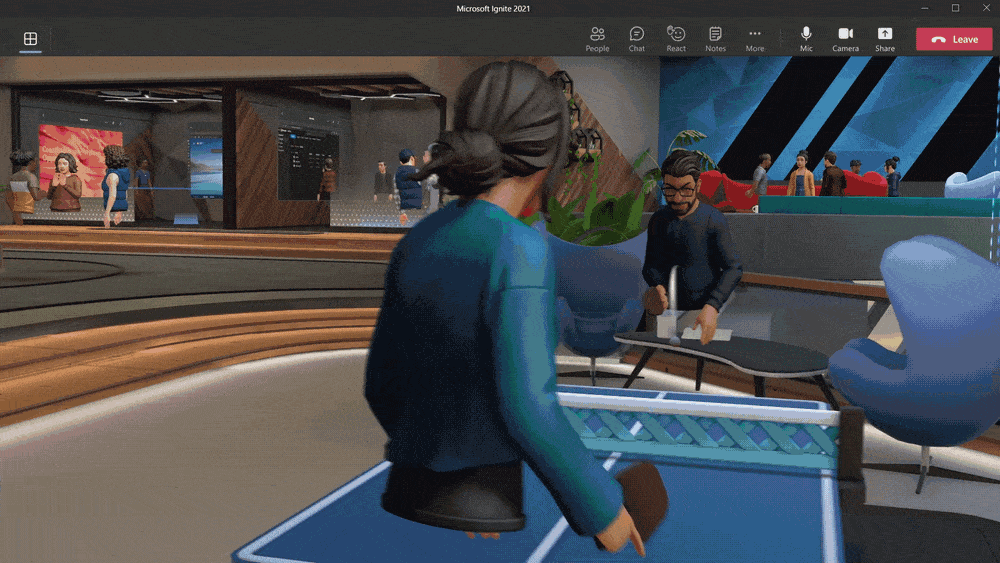Simplify the complexity in Microsoft Teams
How many version releases do you think Microsoft have launched?
How do you keep up to date with all of the evolving changes of the M365 products?
Do you find it somewhat challenging to ensure these updates are being adopted into your business as usual support processes ?
Are you taking advantage of your licenses to their full?
I’m willing to bet that if you’re reading this, you’re familiar with Microsoft 365.
Not just Microsoft 365, but Microsoft Teams. You’ve probably heard of other products in the suite like SharePoint. You may even use these every day. But, do you consider yourself an expert?
How many apps do you have in your Microsoft 365 tenant? I have 29.
Some of these are small applications or are split out from ones I’m familiar with. I’m sure you have a similar number. That’s quite large given the core products which we’re all familiar with, but let’s forget the number for the moment and consider Microsoft’s product update frequency.
Microsoft releases changes and updates at an astonishing rate.. .
You can get a glimpse of this but going to the Microsoft 365 roadmap website and seeing changes that they have made public. Incidentally, this is a good way for anyone who is heavily invested in the Microsoft stack to stay up to date. A quick glance shows 813 updates released, 241 rolling out and 592 in development. That’s quite a few!
It wants to compete with Meta (I had to do that) and other companies that are investing heavily in the future of computing. At the fall Microsoft Ignite conference held recently, it gave a glimpse of what it plans for Microsoft Teams and other products. The Microsoft Teams updates can be viewed here.
Now, these changes are breath-taking and exciting for someone who specialises in this space and considers themselves an expert in Microsoft Teams and other core Microsoft 365 products.
Just pause for a moment. Did you access the link above? You might find these relatable…
Did you see the scope and complexity of changes that Microsoft sees occurring across its core collaboration product?
Imagine if you will a year or two from now when your next hire asks for their VR goggles so they can take full advantage of the functionality in Microsoft Teams which lets them collaborate better with the offshore development team in the Philippines.
Perhaps more realistically imagine Alan from Payment Operations when he’s asked to log into a meeting and participate in the said virtual meeting. Think Goggle eyes. A deer caught in the lights.
He might be slightly… what’s the word; taken aback by how quickly the world has continued to evolve after the ground-breaking pace it’s changed over the last few years.
So, that brings me to my point, Microsoft is changing and improving its products at a rate this is hard to keep up with. Yet we still want our teams and our people to use these products well, if not extremely well.
Microsoft is a world leader in UI design, product development and other areas yet at the end of the day, how are YOUR internal teams positioned to take advantage of your Microsoft licences?
Do you have a dedicated business and/or technical engineer who is set the task of keeping up to date and disseminating this information throughout your company?
If you do, and most organisations don’t, how well are they doing?
Is this person supported by a champion network who have been given time to keep up to speed, as well as time to talk to their colleagues and answer questions in relevant areas?
What about your new starters from other companies, or recent college grads?
Are they taken through these changes and shown how to best use the tools that are fundamental to the efficient running of your company?
I’m guessing there are known gaps in your onboarding, learning and development and knowledge retention strategies.
This is an area that is often overlooked with the answer being simply ‘Google it’ when someone is stuck when they encounter a problem in Microsoft Teams or Microsoft 365.
I’m not denying there are thousands of YouTube videos on Microsoft Teams and thousands of blog posts on how to use particular pieces of functionality or solve individual problems.
Yet are they condensed into simple easy to follow tutorials which someone who is time poor, as in everyone in your business can easily follow, get up to speed, and stay up to speed with?
The answer to that more complex question is quite often, no they’re not. For that, you could use your learning and development partner, watch their curated videos or access Learn Microsoft perhaps.
Good suggestions for someone who has the time, dedication and energy to become an expert. However, for someone who is struggling to log in to teams, to create a meeting with a colleague, or are similar tasks, this simply isn’t the answer.
Our answer to this problem is “Discover Your Teams Hero”
Based on our people skills and our change management methodology, the BEE Methodology©, it cuts through the huge amount of information, providing a 45-minute overview into why someone should use Microsoft teams.
It shows what’s in it for them then digs into the fundamental areas necessary to give someone unfamiliar with Microsoft Teams the knowledge they need to use it efficiently.
Following this, we support this learning with an update every quarter which brings people in your organisation up to speed on how best to use this vital collaboration product.
This isn’t just done through boring videos, PDFs or other means. We’ve all sat through cybersecurity training or GDPR training, which has figuratively put us to sleep.
No, this tells a story, in a FUN, EXCITING way.
All of which is designed to encourage knowledge retention, so people remember how to start a meeting, how to reply to a comment in a chat window, and how best to use Microsoft Teams to make their daily jobs easier, less taxing, and better for everyone involved.
If you’re interested in trialing Discover Your Teams Hero for your organisation for free, please visit this link to learn more and sign up for the introductory story: Discover your Teams Hero
We’re excited about the future and how Microsoft Teams and Microsoft 365 is helping shape it and look forward to keeping you and your people up to speed in how to use this product best. Contact us today for more information.